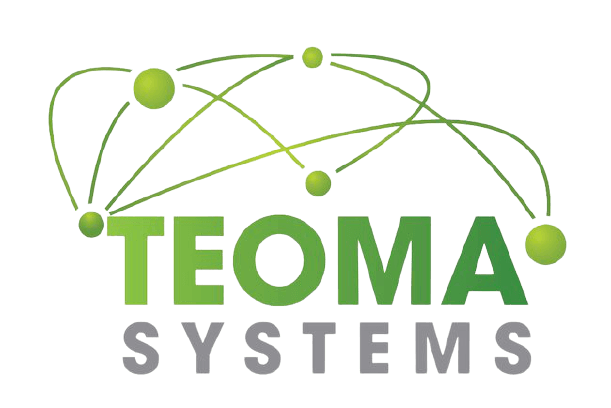Network and Cybersecurity Checklist: Implement Standard Cybersecurity Measures for Your Office or Business
What things are you doing as part of your current IT strategy for cybersecurity? What things do you wish you were doing as part of your current IT strategy for cybersecurity? As the hacking has increased these days, what does your company need to be doing in order to feel protected from malware, ransomware, phishing, data loss, and other things that can cripple a business?
Here is a standard set of baseline security measures that ALL companies should be implementing.
#1 Active Firewall with IDS (Intrusion Detection)
A firewall is the first line of defense for your network, and intrusion detection can let you know immediately if there is a malicious attempt to enter the network.
#2 Centralized Desktop & Server Antivirus
Every device and server needs some sort of antivirus software that can help prevent and detect malicious attempts.
#3 Premium Email Anti-Spam/Spoofing protection (With DNS SPF and DMARC)
Some of the most common ways the “bad guys” can enter your network is through email. They’ll send you an infected link to click on, ask you to go buy gift cards, or attach an infected document. Protect yourself against the bad guys impersonating someone you know and trust.
#4 Complex and rotating password policy. THIS MOST IMPORTANTLY INCLUDES ADMINISTRATOR ACCOUNTS (which are almost always left out)
What you may think is a secure and strong password might actually be easily guessed by hackers. Make sure to change passwords often and choose passwords that are not easily guessed (tips on how to do this).
#5 Multifactor Authentication on as many accounts as possible.
Multifactor authentication will send a special access code to an email address or phone number of your choosing. Even if the hackers have your login credentials and password, they will still be unable to access your account if multifactor authentication is set up and you have access to your cell phone or email address.
#6 Offline backups, Monthly/Quarterly backup test/review.
You should have redundant backups of all essential data and systems. It is also important to have this data backed up in read only mode, in order to reduce the risk of backups also becoming infected.
#7 Internal Wireless Audit, Guest Networks, and rotating wifi passwords if not using a better Wireless authentication method (Like ZeroIT from Ruckus).
Do you have separate networks for office employees and office guests? You absolutely should. Make sure your passwords are periodically changed in order to prevent hackers from guessing or phishing for your secure network key.
#8 Full Network/Security Documentation
This is an area many organizations feel they do not have time to dedicate to; however, having full network/security documentation is very crucial.
#9 Weekly/Monthly – User Accounts, Service Accounts, Passwords, and Network/Firewall Security Audits.
It is important to routinely monitor the status of the aforementioned items.
#10 Employee Email/Malware Training
There is only so much technology can do to secure your network – the rest is up to your employees to recognize and avoid threats and create safe cyberspace habits. Do your employees know some of the things to look for to identify a phishing email? See the Teoma section on cyber awareness training for more info.
#11 Incident Response Procedure. (How an employee notifies of a possible breach, how IT documents and resolves such responses)
What is your procedure if a breach happens? Do you have all areas covered? Do you have contingency plans?
#12 Monitoring, managing & securing remote employee devices.
If there is an issue with one of your devices or if it becomes compromised, how long does it take for you to be alerted to the issue? Proper monitoring of these devices will alert you immediately. In addition, regular remote monitoring completes proactive tasks to reduce the risk of any device becoming compromised.
#13 Monitoring, managing, and securing employee mobile devices (If allowed onto the network)
Same as with #12, proper monitoring gives you real-time insights into the device health, and works proactively to defend against threats.
As a reminder Teoma Systems has all these important points wrapped up in a monthly package called Teoma Secure. There are a few different “flavors” of the Teoma Secure Suite, head over to our Managed Services page to learn more about the plans and features.
A Teoma representative can also be reached on the phone at (248-614-6600) or email sales@teomasystems.com. You may also submit a general request for info here.
Located in Troy and founded in 1993 Teoma Systems is a local leader in providing best in class IT solutions from industry leaders. All Teoma Systems solutions are engineered and supported by local Teoma Systems employees. Teoma’s technical staff averages over fifteen years of industry experience and ten years employment with Teoma. Attracting and retaining such a skilled staff requires providing associates an environment that rewards creativity, teamwork, and personal development.
Managed Services – Phone Systems – Carrier Services – Data Networking – Wi-Fi – Video Surveillance – Low Voltage Cabling – Cloud Services – IT Services – IT Staff Augmentation – Voice – Firewalls – Cybersecurity – Help Desk Support – Cost Containment – SDWAN